HP Teradici
HP Teradici is the inventor of the PCoIP remote display protocol and develops the Engineering Emmy-Award-winning HP Anyware (formerly Teradici CAS) to deliver the best virtual and remote desktop experience in the world.
Have you moved to virtualizing your desktops? Are you struggling to determine which is the best client for your users with varying computational needs? Let’s set the story straight…
The difference between Thick and Thin Clients
Thick clients are traditional PCs or re-purposed PCs. There are two critical issues that arise with PCs, one being vulnerability to security breaches as they retain copies of the desktop users are accessing, and they can cause significant business disruption if they need to be replaced which is costly both from an IT perspective and employee productivity standpoint.
Thin clients are essentially computer terminals that are purpose-built for remoting into a server; without any hard drives, and simply require operating systems to run local software. With fewer moving parts, these devices have less of a chance for component failures.
PCoIP Zero Clients in VDI or Cloud Environments
The key difference between Thin Clients and ‘true’ Zero Clients is that all computation work is done through the data center and only pixels are streamed to the desktop — there is no local operating system, which makes them ultra-secure. And, with no hard drive or fan, no moving parts, and no attack surface for viruses or malware — IT will sing it’s praise as minimal ongoing management is required. Plus, PCoIP Zero Clients are trusted by federal and government agencies and support a wide variety of CAC/PIV smart cards.
Check out this handy table so you can compare for yourself:
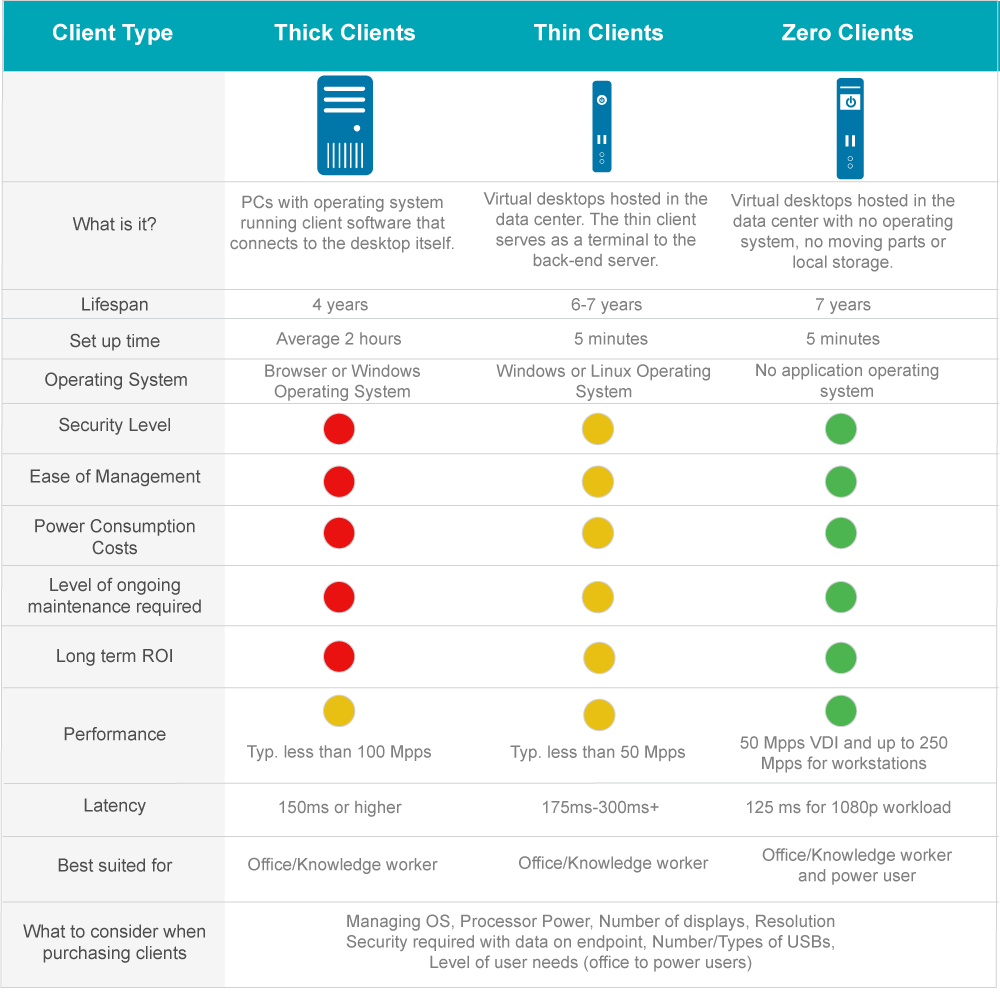
As shown, PCoIP Zero Clients score high on performance, security, ease of management, along with the lowest repair and replacement costs, and are extremely energy efficient — running as little as five watts of power. Clients can be scheduled to be ‘powered off’ when staff are not working to save even more in operational costs, and if there are any issues with the device they can be replaced within five minutes (less time than the average person takes to drink a cup of coffee).
My PCoIP Zero Clients have provided a seamless and consistent desktop experience for my end users while at the same time decreasing my capital expenditures and improving the back-end management by my IT staff.
Scott Chille
IT Director - Mason City Clinic
PCoIP Zero Clients are available in standalone, all-in-one, or laptop form factors from over 30 leading partners. Check out this short video clip to learn more about PCoIP Zero Clients.
Also, we have aTCO comparison calculator that illustrates the savings over a three-year period between deploying re-purposed PCs and PCoIP Zero Clients. All brands can be efficiently configured and managed with Teradici’s PCoIP Management Console.
HP Teradici
HP Teradici is the inventor of the PCoIP remote display protocol and develops the Engineering Emmy-Award-winning HP Anyware (formerly Teradici CAS) to deliver the best virtual and remote desktop experience in the world.
Posts by Tag
- Cloud Access Software (74)
- PCoIP (69)
- Cloud Computing (43)
- Media & Entertainment (40)
- Cloud Access (38)
- HP Anyware (38)
- PCoIP Technology (35)
- Zero Client (30)
- Teradici CAS (29)
- hybrid work (29)
- AWS (27)
- VDI (23)
- PCoIP Zero Clients (22)
- Amazon Workspaces (21)
- NVIDIA (21)
- CAS (20)
- Microsoft (20)
- PCoIP Ultra (20)
- Azure (19)
- Cloud Access Plus (19)
- Microsoft Azure (19)
- Google Cloud (18)
- GPU (17)
- VMware (17)
- Virtualization (15)
- Cloud Desktops (14)
- Remote Workstation (14)
- VFX (14)
- remote work (14)
- Amazon Web Services (13)
- VMware Horizon (13)
- cloud graphics (13)
- digital workspaces (13)
- Data Security (12)
- Google (12)
- Cloud Workflows (11)
- Amazon (10)
- Cloud Migration (10)
- End-point Security (10)
- GPUs in the Cloud (10)
- Remote Working (10)
- Virtual Desktops (10)
- DaaS (9)
- protocol (9)
- Autodesk (8)
- Cloud (8)
- Dell (8)
- Ian Main (8)
- Pervasive Computing Platform (8)
- SIGGRAPH (8)
- Security (8)
- virtual workstations (8)
- Cloud Workspaces (7)
- Game Development (7)
- Gaming (7)
- Hybrid Cloud (7)
- Interview (7)
- PCoIP Workstation Access Software (7)
- Remote Display Protocols (7)
- Video Editing (7)
- architecture (7)
- macos (7)
- multicloud (7)
- remote visualization (7)
- 3D graphics (6)
- Architecture Engineering Construction (6)
- Blast Extreme (6)
- Blast Extreme Vs PCoIP (6)
- CAD (6)
- COVID-19 (6)
- Cloud Access Platform (6)
- Collaboration (6)
- Desktop Access (6)
- Events (6)
- H.264 (6)
- HP (6)
- Hardware Accelerator (6)
- Horizon Protocols (6)
- NVIDIA Grid (6)
- Wacom (6)
- remote workforce (6)
- AMD (5)
- AWS re:Invent (5)
- Adobe (5)
- All Access (5)
- CAM (5)
- Cloud Security (5)
- Getting to know... (5)
- IGEL (5)
- Inside Teradici (5)
- NABShow (5)
- PCoIP Management Console (5)
- Q & A (5)
- Remote worksation (5)
- Thin Clients (5)
- Webinar (5)
- coronavirus (5)
- quarantine (5)
- remote graphics (5)
- Cloud Endpoints (4)
- Cybersecurity (4)
- GPU-Accelerated Cloud (4)
- Google Cloud Platform (4)
- HPE (4)
- Linux (4)
- Microsoft Ignite (4)
- N-Series GPU (4)
- NVIDIA GPU (4)
- Randy Groves (4)
- Remote Workspace (4)
- User Experience (4)
- auto offload (4)
- lossless (4)
- mac (4)
- AWS Marketplace (3)
- Amazon Workspace Graphics Bundle (3)
- Anyware Manager (3)
- Architecture, Engineering, and Construction (3)
- AutoCAD (3)
- Avid (3)
- CAD in the Cloud (3)
- Codecs (3)
- Dan Cordingley (3)
- Disaster Recovery (3)
- GCP (3)
- GTC (3)
- Google Cloud Next (3)
- Google Next (3)
- IBC (3)
- Jellyfish Pictures (3)
- LG (3)
- LucasFilm (3)
- Management Console (3)
- Maya (3)
- Microsoft Azure Marketplace (3)
- NAB (3)
- NVIDIA NVENC (3)
- Qumulo (3)
- Remote Desktop (3)
- Sohonet (3)
- Video (3)
- Virtual Machines (3)
- Workstations in the Cloud (3)
- Zero Client Deployment (3)
- broadcasting (3)
- business continuity (3)
- cas manager (3)
- linux desktops (3)
- movie production (3)
- pcoip encoding (3)
- remote workstation card (3)
- vmworld (3)
- zero trust architecture (3)
- 3D Workflow (2)
- AWS Graphics Bundles (2)
- AWS re:Invent 2018 (2)
- Adobe Premiere (2)
- Alex Herrera (2)
- Alta PCoIP Zero Clients (2)
- Amulet Hotkey (2)
- Apple (2)
- Arjen van der Meulen (2)
- Cloud Access Manager (2)
- Customer Story (2)
- DNEG (2)
- David Smith (2)
- EC2 Elastic GPU (2)
- FIPS (2)
- Federal Government (2)
- HP ZCentral Remote Boost (2)
- HTML5 (2)
- Healthcare (2)
- IBC 2018 (2)
- IBC 2019 (2)
- IBM (2)
- ILM (2)
- Industrial Light & Magic (2)
- Microsoft Build (2)
- Moore's Law (2)
- NVIDIA M60 (2)
- NVIDIA RTX6000 GPU (2)
- Oil & Gas (2)
- Scanline (2)
- Trusted Zero Client (2)
- VMworld 2016 (2)
- Workstation (2)
- Workstation Access (2)
- Z by HP (2)
- aws re:Invent 2019 (2)
- cloud solutions (2)
- data scientists (2)
- emmy (2)
- finance (2)
- hammerspace (2)
- lenovo (2)
- macstadium (2)
- omniverse (2)
- partner solutions (2)
- private cloud (2)
- server offload (2)
- tehama (2)
- virtual studio (2)
- wacom tablet (2)
- 10ZiG (1)
- 4K (1)
- 4K UHD Display (1)
- AEC (1)
- AI (1)
- AWS Endpoints (1)
- AWS Outposts (1)
- Adobe After Effects (1)
- Adobe Creative Suite (1)
- Adrian Graham (1)
- Android (1)
- Animation World (1)
- AnythingIT (1)
- Anyware Connector (1)
- Appsbroker (1)
- ArcGIS Pro (1)
- Atomic Cartoons (1)
- Autodesk 3DS Max (1)
- BCCDC (1)
- BVE (1)
- Bandwidth (1)
- Battery Life (1)
- BeBop Technology (1)
- Beaufort Memorial Hospital (1)
- Big Data (1)
- Brown Bag Films (1)
- CEEF16 (1)
- CP Technologies (1)
- CPU Load (1)
- CRN (1)
- Cadalyst (1)
- Careers (1)
- Celebrating 3 Million PCoIP Zero Clients (1)
- Certificate Management (1)
- Chris Feeney (1)
- Christus Health (1)
- Chrome (1)
- Chromebook (1)
- Cisco (1)
- Clearcube (1)
- Cloud Expo Europe (1)
- Cloud Expo Europe 2016 (1)
- Cloud Foundry Foundation (1)
- Compute (1)
- Connection Health Monitor (1)
- Crafty Apes (1)
- D-Wave (1)
- DISRUPT (1)
- DISRUPT EUC (1)
- DISRUPT Unite (1)
- DISRUPT2019 (1)
- DSB Consulting (1)
- Data Center 100 (1)
- Dell EMC (1)
- Disaster Recovery Plan (1)
- Disney (1)
- Don Listwin (1)
- EUC (1)
- Education (1)
- Elastic GPU (1)
- Emanuel Pirker (1)
- End User Computing (1)
- Esri (1)
- Event (1)
- Facebook (1)
- Fairfield Energy (1)
- Forbes (1)
- Forrest Smith (1)
- G3 Instances (1)
- GIS (1)
- General Availability (1)
- Google Cloud Marketplace (1)
- Google Marketplace (1)
- Government (1)
- Guest Post (1)
- HP RGS (1)
- HP t310 Quad-Display Zero Client (1)
- HP t310 Zero Client (1)
- HPA (1)
- HPE LoadRunner (1)
- HPE ProLiant (1)
- Hewlett Packard Enterprise (1)
- Higher Education (1)
- Hollywood Professional Association (1)
- Hyperclouds (1)
- IT Business Edge (1)
- Imprivata (1)
- Imprivata OneSign (1)
- Intel (1)
- Intel oneAPI Rendering Toolkit (1)
- Jeff Groudan (1)
- Jensen Huang (1)
- Jeremy Smith (1)
- Jon Peddie Research (1)
- Karan Batta (1)
- LDAP (1)
- MESA (1)
- Martin Traute (1)
- Mason City Clinics (1)
- Meltdown (1)
- Metro Health (1)
- Microsoft AVD Deployment (1)
- Mirela Cunjalo (1)
- NAB2017 (1)
- NAB2018 (1)
- NAB2019 (1)
- Neverware (1)
- Nexenta Systems (1)
- Nuke (1)
- OEM (1)
- OpenSDS (1)
- PCoIP Client (1)
- Quad Display (1)
- Quantum Computing (1)
- Rachel Berry (1)
- Rajen Sheth (1)
- Recycle (1)
- Release (1)
- Remote Display Protocol (1)
- SSO (1)
- Sagar Rawal (1)
- Sam Ramji (1)
- Schlumberger (1)
- Single Sign-On (1)
- Softlayer (1)
- Sony Pictures (1)
- Spectre (1)
- Star Wars (1)
- Steve Mueller (1)
- Stratodesk (1)
- Tablet (1)
- Tarkan Maner (1)
- Tech Talk Thursdays (1)
- TechTalk Thursdays (1)
- Tera2 (1)
- Terraform (1)
- The Angry Birds Movie (1)
- The Channel Co. (1)
- The Register (1)
- Thick Clients (1)
- Unigine Heaven (1)
- University of Waterloo (1)
- VDI Server Benchmarks (1)
- VDI Servers (1)
- VMBlog (1)
- VMware Horizon Clients (1)
- Virtual Reality (1)
- Virtualization 50 (1)
- Visualization (1)
- Webinar Series (1)
- Whitepaper (1)
- Work-from-Home Rapid Response Guide (1)
- Wyse (1)
- YOUNGTECH (1)
- Ziad Lamman (1)
- avid media composer (1)
- blade workstation (1)
- brianmadden.com (1)
- cleverDome (1)
- cloud deployments (1)
- community (1)
- connection broker (1)
- covid19 (1)
- dashboard (1)
- fabulatech (1)
- gpu acceleration (1)
- graphics acceleration (1)
- hypervisor (1)
- latency (1)
- leostream (1)
- local termination (1)
- nutanix (1)
- presentation (1)
- project workflows (1)
- promotion (1)
- protocol comparison (1)
- reference architecture (1)
- schools (1)
- studio Q (1)
- survey (1)
- technology partner program (1)
- test & monitoring tool (1)
- training (1)
- usb peripheral support (1)
- validation video (1)
- virtual display devices (1)
- virtual machine (1)
- vmware solution exchange (1)
- vsphere (1)
- webcam support (1)
- windows (1)
- windows virtual desktop (1)
- work from home (1)
- wvd (1)
- zero trust (1)
